CALL FOR A FREE QUOTE (434) 229-1627
Push & Protect
Trusted By












HOW IT WORKS
1
2
3
push button is pressed
employee activates request for help with a push of a button
locate employee in distress
exact room & floor location, PLUS updated location for employees on the move
incident report generated
a detailed incident report is automatically generated documenting team’s response
PUSH & PROTECT FEATURES

No floor hopping
Advanced algorithm guarantees floor level accuracy

Pin point indoor tracking
Beacon settings are fine tuned to each room, to prevent drifting

Outdoor GPS
Gps allows tracking even if the employee leaves the property

Real time updates
Location updates and continues to track while staff is on the move

COMPLIANCE GUARANTEE
we ensure compliance with local & state ordinances

5-STAR PROMISE
we help companies keep their 5-star promise
NO SITE SURVEY | 100% OFF NETWORK | LOCAL SUPPORT
SAFE IN ALL PLACES
A worker safety solution your staff can rely on wherever they are.
PUSH & PROTECT
COMPETITORS

Trusted by the world’s best,
Push & Protect empowers staff
with a reliable tool to feel safe.
#SAFETY
everywhere, always
PANIC BUTTON LAWS ON THE RISE ACROSS THE COUNTRY
Chicago Tribune
Long Beach Press Telegram
The Sacramento Bee
Frequently Asked Questions
What are Panic Button devices?
Panic buttons are small push-button devices that your staff can wear on a lanyard or clipped on. When the button is pressed alerts are sent to notify security and emergency personnel.
Who gets alerts when a panic button is pressed?
When the button is pressed, it will send text and email alerts with pinpoint accuracy of distress location to a list of designated recipients such as security personnel. The distress location also appears on the property’s floor plan.
Do the alerts communicate location updates?
Yes, the alerts are updated every 10 seconds to communicate accurate location information of the person in distress within the property. When the employee is safe from harm, the alert recipient can turn the help request off and document the action taken to address the situation.
Do the push-buttons have to be plugged in?
No, the push-button devices are wireless/battery operated and fully portable.
Do the employees require a smartphone to use the panic button?
No, the panic buttons do not require to be paired to the employee’s smartphone.
How many alert recipients are supported?
The Push Button Alert System can support an unlimited number of alert recipients.
Does it provide pinpoint location accuracy?
Yes. Bluetooth beacons are placed in rooms and other desired areas to determine the location of where the panic button is pressed.
Are there additional installation costs?
No. The installation is included in the cost of the hardware and service.
How long does it take to install the Panic Button System?
A property with up to 300 rooms is installed in one day.
What is included in the solution?
- Wireless Panic Buttons
- Battery-operated Bluetooth Beacons
- Cellular Gateways (only one per floor approximately is required for installation)
- Mobile App and Web Dashboard (For admin use, not required for staff to install)
How many beacons are required per property?
This depends exclusively on the total amount of areas/rooms the building has.
How do we get location accuracy from the system?
Battery operated beacons simply adhere to each area that is defined as a specific location. For example, they can be placed in rooms, by elevators, emergency exits, common areas, etc. The customer defines all the locations they want to include in their deployment. The beacon location is then configured in our system with the room/area assignment during installation.
Do the alerts communicate location updates?
Yes, the alerts are updated every 10 seconds to communicate accurate location information of the person in distress within the property. When the employee is safe from harm, the alert recipient can turn the help request off and document the action taken to address the situation.
REQUEST YOUR DEMO TODAY!
Need additional monitoring solutions?
Bridge all monitoring gaps in your operation with sensors from Turnkey IOS

Leak Detection

Feedback Survey

Waste Bin Level

Indoor/Outdoor Tracking

Door Barricade

Tank Levels

Rodent Control

Motion Detection

Workplace Occupancy

Gas Monitoring

Push Button